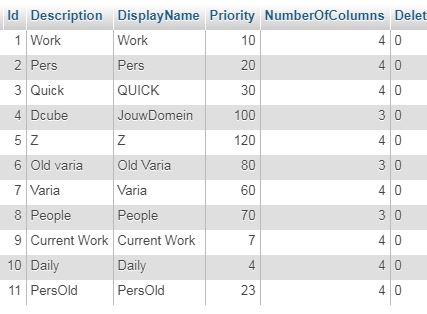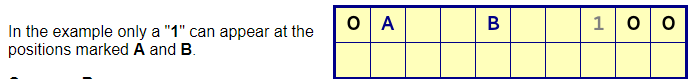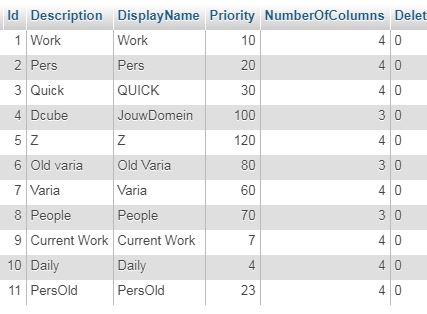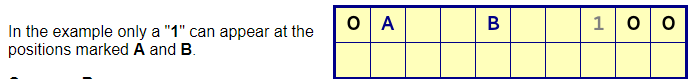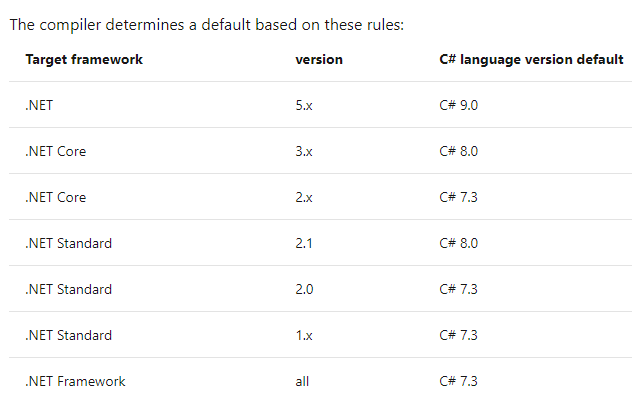Support
Sub Pages
Tips & Tricks
General
- De Lijn Sms bus : send DL to 4884 : 1,80 Eur voor een uur
- (20200826)NotePad++ User Defined Language (cfr yahoo): Put File at C:\Users\user\AppData\Roaming\Notepad++
- Cockroach Parabel
- (20161228) Linksys velop : home/business wifi hardware solution (249 - 600 eur)
- (20161127) medianeut.be (Alex - Corda Campus)
- (20191026) luci nfo : aministrator/roflkix
-
Fuel Labeling info (20181001):

-
L Groups (20191030) :
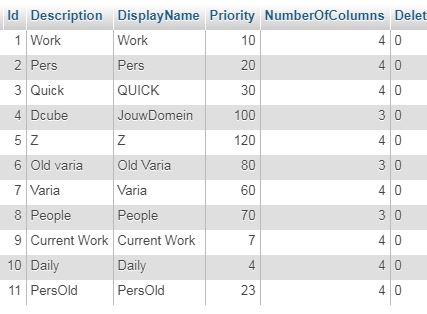
-
Binairy sudoku tip (20210505) :
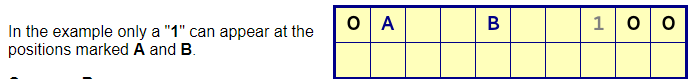
Tools
- easus partition, backup tools http://www.easeus.com/partition-manager/
- team foundation sidekicks tool : http://www.attrice.info/cm/tfs/
- list schumi tools & utilities (installed dirs over the years ?)
- https://www.hotjar.com/ Analytics & Feedback
- http://rubiconproject.com/ change advertising
System
- \psTools\pslist >> C:\Temp\LOG\pslist.txt log all processes
- https://en.wikipedia.org/wiki/Table_of_keyboard_shortcuts windows shortcuts
- [CTRL]+[SHIFT]+N : Create new folder
- List local shares : in cmd.exe : NET SHARE
- Change Password while rdp : [CTRL]+[ALT]+[END]
- [WINDOWS]+P : choose view(extend-duplicate)
- virtual private server (VPS) : Get One !
- outlook tips(hubspot)
- Chrome Devtools Cheatsheet
Hardware
| Mark | Type |
date | Price(Euro) |
where | location |
Remarks |
| Asus | RT-AC87U White |
16/11/2016 | 155 |
iBood | cellar |
Dual 2.4 and 5 |
| Linksys | WRT54GL |
mail ref 14/05/2010 | 50 Eur |
Loveno | cellar |
Dual 2.4, tomato firmware |
| D-Link | ?? |
30/09/2005 | 69 Eur |
Fnac ? | cellar |
Old |
- Tweakers : Asus RT-AC87U vs Linksys WRT54GL
Coding
Debug
- Debug.Assert(Condition) --> if Condition == false : popup when debugging
Tips
- Assembly.LoadFile("Car.dll")
- 0 100
this is the caption
Web Technologies (2017)
- Angular
- Backbone
- D3
- Ember
- Grunt
- Johnny-Five
- jQuery
- JSHint
- Node
- Webpack
Default C# version based on platform (20210423) :
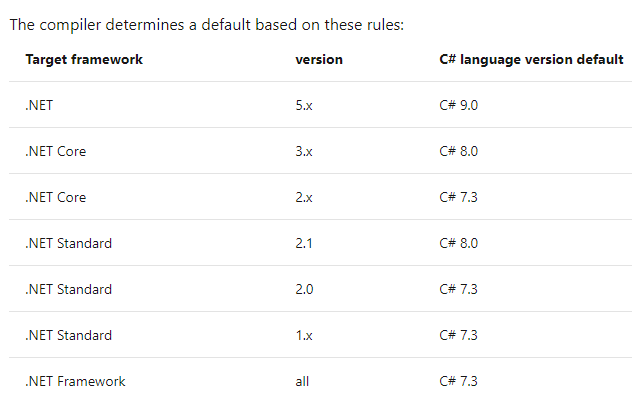
MS Exams Info
XCopy Syntax
rem **************** xcopy : *****************
rem ********** /D : only newer date **********
rem ********** /S : copies dirs, except empty ones **********
rem ********** /H : copies hidden and system files **********
rem ********** /Y : Suppresses prompting to confirm overwrite existing file **********
rem ********** /K Copies attributes **********
rem ********** example **********
REM xcopy /D /Y D:\user\temp\pp\*.xls D:\_user\backup\
rem ********** ----- **********
echo on
xcopy /D /Y C:\temp\data\hrs.xls E:\temp\data
xcopy /D /Y C:\temp\data\hrs.xls E:\data
pause
Microsoft Visual Studio Versions
Page on Wikipedia
| Short | Install Location | 32/64 bit |
|---|
| VS 2005 | Program Files (x86)\Microsoft Visual Studio 8.0 | 32 bit |
| VS 2008 | Program Files (x86)\Microsoft Visual Studio 9.0 | 32 bit |
| VS 2010 | Program Files (x86)\Microsoft Visual Studio 10.0 | 32 bit |
| VS 2012 | Program Files (x86)\Microsoft Visual Studio 11.0 | 32 bit |
| VS 2013 | Program Files (x86)\Microsoft Visual Studio 12.0 | 32 bit |
| VS 2015 | Program Files (x86)\Microsoft Visual Studio 14.0 | 32 bit |
| VS 2017 | Program Files\Microsoft Visual Studio 15.0 | 64 bit |
Comma - amount of zeros trick
150 cm² = ? m²
8,69mm³ = ? m³
150 cm² = 1cm*150cm
0,01m*0,150m = 0,0150m²
1mm*1mm*8,69mm = 8,69mm³
0,001m*0,001m*0,00869m = 0,00000000869 m³
Win 10 hidden unattended sleep setting
System unattended sleep timeout
There is a hidden setting in the Power Options control panel called System unattended sleep timeout.
By default it is set to two minutes and is not visible in the control panel. As far as I know, a registry tweak is required to make it visible.
The tweak involves changing the value of the "Attributes" key from 1 to 2 in the following location:
[HKEY_LOCAL_MACHINE\SYSTEM\CurrentControlSet\Control\Power\PowerSettings\238C9FA8-0AAD-41ED-83F4-97BE242C8F20\7bc4a2f9-d8fc-4469-b07b-33eb785aaca0]
Changing the value back to 1 re-hides the power option.
After making the above registry tweak open the Power Options control panel and in the sleep section should now be a System unattended sleep timeout setting
See Currently Logged in Users Using Query Command
Hypocrisy in software engineering [20241205]